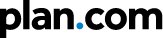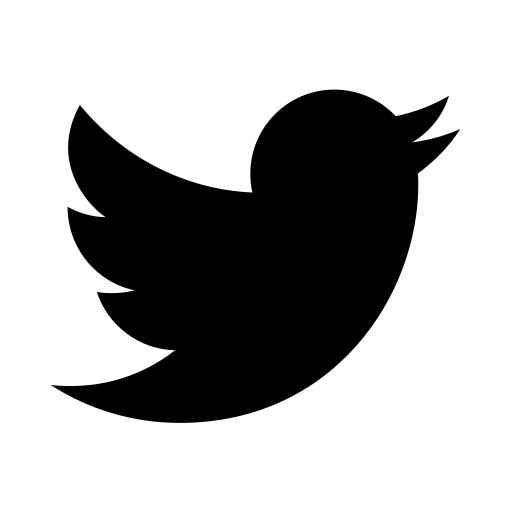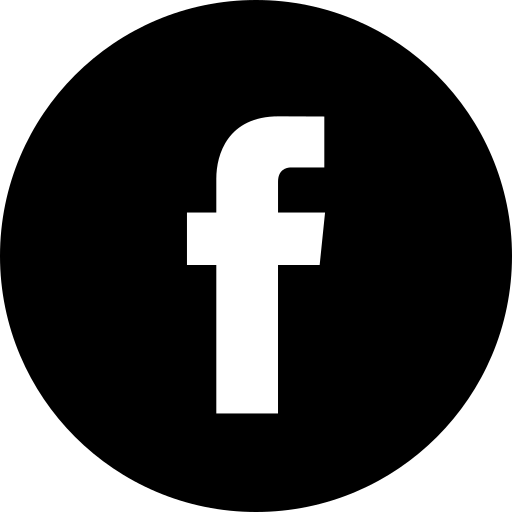Our smartphones have become our most trusted travel companions. From planning vacations, perusing reviews and booking tours to managing logistics like last-minute accommodations and navigating unfamiliar streets, it’s hard to imagine what venturing abroad looked like before smartphones became our pocket-sized travel agents.
But, that convenient ride-sharing trip that was just a few euros in Paris may come with an unexpected price tag if your data plan and your travel plans aren’t in sync.
So, check out our top tips on using your mobile phone abroad to avoid those nasty charges…
1. Restrict your phone to Wi-Fi only
Avoid daily charges with a click of a button. Switch your phone to Airplane or Flight mode but turn wi-fi back on, allowing you to use your phone whilst saving battery life.
2. Turn data roaming off
Turning data roaming off is standard practice when travelling abroad. Navigate to your settings and look for Mobile Data or Network & Internet settings depending on what device you use. Despite turning this off, you can still get charged for sending texts and making phone calls.
3. Stop apps from using data
Don’t let your unused apps rinse your mobile data. Navigate to the same settings in your phone (as mentioned above) to see which apps are using up the most data and click to turn mobile data off for each one. Remember to turn these back on when you want to use them.
4. Overheating hacks
Chances are that you’ve received the unwanted ‘temperature’ warning message telling you that your phone has overheated. You can avoid this by…
- Taking your phone out of direct sunlight
- Turning off any unused apps
- Avoid turning screen brightness all the way up
- Turning your phone onto Airplane or Flight Mode
- Taking the case off your phone
5. Banish screen glare
We recommend increasing the brightness on your screen. Both iOS and Android have a “quick settings” feature. By swiping up from the bottom on iPhone or swiping down from the top on Android, you can adjust the brightness bar all the way to the right.
Although, the brighter your backlight, the more your battery will be used.
Alternatively, you can enable “auto-brightness” on your device, so that it recognises the amount of light around you and automatically adjusts the screen brightness setting accordingly.
It’s vital that your business is connected wherever you go, so whether it’s better connectivity for a team member on the road, or data connectivity to improve another part of your business processes – we can help.
Contact us today for more information.