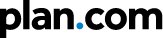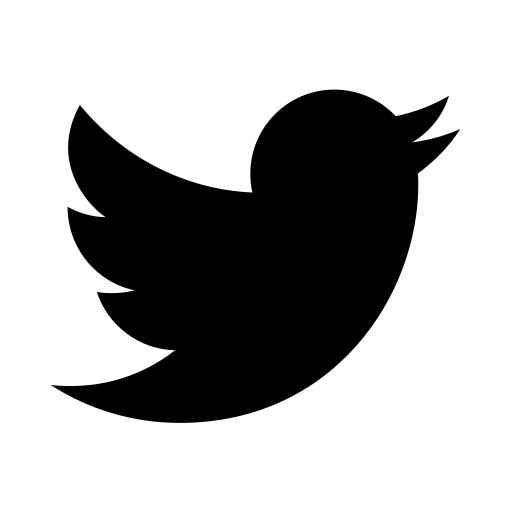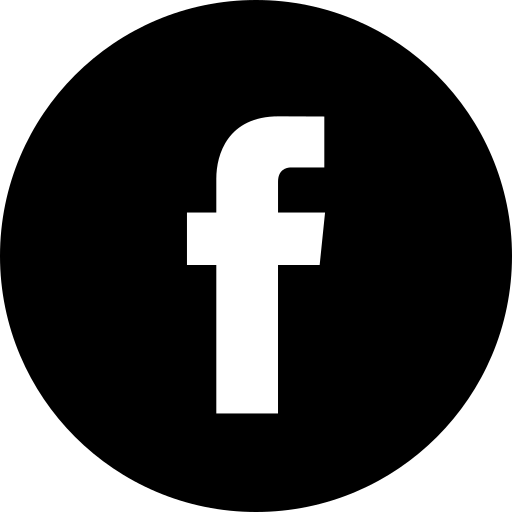Apple has revealed iOS 16 during its WWDC Keynote event on June 6. After the success of iOS 15, which brought some great features. In order to update your iPhone with the latest version of the software, an iPhone 8 or later is required.
iOS 16 is said to be the biggest update that we have seen in a long time with a whole bunch of new features to improve your experience…
New Focus filters
For each of your focus modes, you can now filter some apps to receive only notifications for the things you really want to see.
Mark Messages as unread
Sometimes, you open a message to read it but then you’re too busy to respond to it right away, so you leave it and… forget about it. Well, now you can just mark it as unread and have the notification reminding you of it, so your important customer doesn’t get upset!
Calorie counter
iOS 16 offers you the ability to track the number of calories you burn in the health app using iPhone motion sensors, even without an Apple Watch.
More than one lock screen
With iOS 16, you can now create multiple lock screens and change between the two with ease, just like the Apple Watch faces. You can have different information, background pictures, and widgets.
Currency conversion
If you are travelling abroad or just browsing a foreign website, you may be trying to figure out how much 5€ is in pounds. iOS 16 will make this super easy. Just open your camera, point it to the price, tap the live text icon and long press on the highlighted text to reveal the conversion.
Apple Pay Later
When you pay for something using Apple Pay, you will now have the ability to split your payment into four equal payments over a six week period without interest fees or the need for all the receipts currently keeping warm in your wallet.
Search & Share with Safari
Let’s say you’re working with other teammates on a web search. What if you could just create a group of Safari tabs and share it so everyone could add their own finds? Yes, this will be possible with iOS 16!
Never miss a game
Watching a game or tracking the progress of an order delivery? No need to reopen the app to check what’s happening, the new Lock Screen feature will include a live activities widget so you don’t miss out on anything!
Live Text on videos
We discovered Live Text with iOS 15 last year and I don’t know about you, but we love it! And, there’s an improvement this year…. it also works with videos!
Schedule your email
The Mail app has also been updated! Schedule an email so it’s sent at the perfect time.
Design your pictures
This one is more of a fun feature but wow, we thought it deserved the 3rd position! Simply take a photo, lift the subject, and… voila! The background is removed! It works with Photos, Screenshot, Quick Look and Safari among others.
Send and edit
Edit and recall any messages up to 15 minutes after you sent them.
What we can do for you…
Whether you’re a sole trader looking for a single handset or a larger organisation needing to kit out an entire workforce, our team of industry experts will find a business mobile phone package that’s just right for you. Get a free quote today.