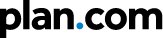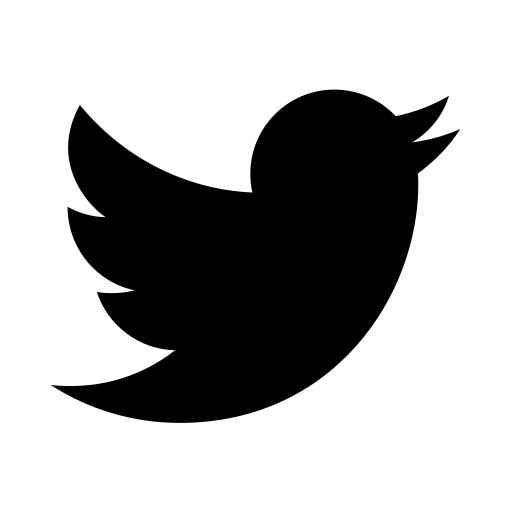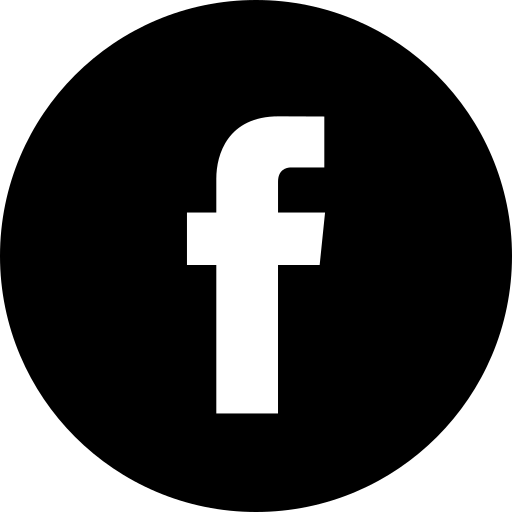Have questions?
Browse through the topics below to find what you are looking for.
Frequently asked questions
General
Yes – however your mobile data and MMS settings must be correct before we can activate the facility. To request this service, call 0345 222 6000 or email
Only to apply a lost/stolen bar out of hours. Although you receive an O2 signal through our service, your airtime contract is with plan.com and all your details are on our database.
Please contact us regarding any issues with your service or account.
Yes – however your mobile data and MMS settings must be correct before we can activate the facility. To request this service, call 0345 222 6000 or email [email protected].
The transfer of your number will take place on a day that is suitable for yourself and is an instant process*. As soon as you lose signal from your old network, you will be up and running on your new one immediately.
*sometimes there are network issues which may delay the process.
Of course! We’ll help you obtain a PAC code from your current network which will allow you to transfer your existing number
This is a unique identifier for your device – just dial #06# from your handset
We will call you as soon as you are due a renewal on your account. However, if you want to know exactly when you are due or any other information on your handset call us on 0345 222 6000
Getting Started
To temporarily redirect your phone, dial **21*phone number# Alternatively, call us on 0345 222 6000 and we will process the divert. Diverts apply to calls only.
No signal? No problem. We’ve introduced two new ways of keeping your business connected if you’re struggling to find a signal. Whether you’re at home, in a coffee shop or at the office, if you’re having a signal problem, you can use wifi to call as normal. And 4G Calling lets you make calls over 4G, meaning clearer calls.
Wifi and 4G Calling use your minutes and not your data. Your calls are included as part of your usual voice tariff allowance, and out-of-tariff calls are charged at your standard rate. You’ll move seamlessly and uninterrupted between wifi and 4G network coverage to continue your call, while being able to check your mail or browse the Internet at the same time.
Getting started is easy. If you’ve received a text notification from us, there’s no need to do anything – you’re all set up and ready to go. There’s no need to sign up, register or download a separate app. If you’re connected to a wifi network or you’ve got a 4G signal, you’ll automatically use Wifi and 4G Calling.
If you’ve got a brand-new phone that’s connected through plan.com (see eligible devices below), you will automatically be set up for Wifi and 4G Calling. There’s no need to do anything!
Customers with iPhone 8 Plus, 8, 7 Plus, 7, 6s Plus, 6s and SE with the latest iOS11 (or above) installed can enjoy the experience of seamless connectivity. To find out more, click here.
You can check through your online portal – this will help you to keep track of your spending.
You’ll have access to your own online portal, so you can check your usage and access your bills at any time
Just call us on 0345 222 6000 to discuss your options
Accounts and Billing
If you want more information about your tariff then we have these handy documents to help you out.
pro.plan
pro.plan Switch
proshare.plan
simo.plan
If you have further questions about your tariff then call our customer service team on 0345 222 6000.
The tariff associated with your device sets the amount of data you can use every month. In order to access more data, you will need to upgrade to a different tariff. You can do this at any time and revert to the contracted tariff at any time.
Been a busy month and running out of data? No problem! Boost your data! Customers can now boost their data any time they want, with 1GB, 2GB and 5GB Data Boost options.
What’s more, if you’re caught short near the end of the month* and have already boosted your data, you can add another one (or two) boosts – but you can’t add the same Boost twice in one month!
So, if a 5GB Boost has already been added, you can request a 2GB or 1GB Boost (you can’t have another 5GB). You could even add them together to get a 3GB Boost!
Please contact our customer service team on 0345 222 6000 in order to discuss your Boost and upgrade options.
*Data boosts can be requested at any time in the month and are compatible with any device that already has access to data. Neither the price nor the allowances of data boosts are pro-rateable. If you exceed your data allowance, standard out-of-bundle charges apply. Adding a data top-up will not absorb data overage that has already been incurred. You will be charged for the additional data you have already used, plus the price of the data boost, which will include data usage from the point at which the bundle is added until the end of the month. Data Boosts are not compatible with exec.plan 60GB.
A data boost will end with effect from the end of the calendar month in which the request was made unless explicitly agreed. When explicitly agreed with the customer, they can be left open when added until such a time that the customer requests the boost to be removed, either verbally or in writing.
We provide a fully itemised breakdown of all usage through the month. The answer you’re looking for may be in the content of the bill. If your invoice is higher than you were expecting, check the first and last dates that your line rental has been invoiced. If it’s your first invoice, the chances are it’s pro-rated.
If you have a question about your bill, please contact our customer service team on 0345 222 6000 or email them at [email protected].
In order to change your details, you will need to get in touch with our customer service team, they are available on 0345 222 6000.
To change details, we need instruction from the authorised person on the account, directly from their validated email address that we have on file.
We’ll discuss dates during the initial sign-up process, and you’ll pay by Direct Debit.
Your first bill will be pro-rata and include charges for a month’s line rental (plus any usage prior to the start of the billing cycle).
Technical Help
Data may be unavailable for a range of reasons. Here are some quick ways of fixing the issue or finding out why.
The first thing to check is whether you have exhausted your monthly data allowance. To find out, you can register for my.plan.com or if you’re registered already, by logging on and checking your data usage.
If you are within your data allowance but still having issues accessing data, try rebooting your handset by turning the device off, removing the SIM card, reinserting the card and turning the phone back on. Sometimes this fixes the issue.
The next thing to do is check your data settings, which are usually found by going to your phone’s Settings and then selecting Data.
Initially, switch your phone off and on again, if your phone has just dropped off the network for some reason this will enable it to reconnect.
If this doesn’t work then this could be a problem with the O2 network, to check this you should go here and enter your postcode, this will give you information about any known problems with the network.
If there are no known network problems in your area then you may be in a low coverage area, to check this you can use O2’s coverage checker found here. If you are in a low coverage area then a boost box may help your signal while indoors, and Wifi and 4G Calling may also improve call quality (available on the iPhone). Terms and conditions apply. To order a boost box you will need to get in contact with your supplier or with our customer service team on 0345 222 6000 or email us at [email protected].
If you are not in a low coverage area and you are still having problems then you will need to contact our customer service team, who will investigate the problem further, they are available on 0345 222 6000 or at [email protected].
Unplug everything for an hour or two. Check your broadband speed. 2mbps upload and 0.5mbps download speeds are required for the device to operate efficiently. If you’ve changed your mobile phone or swapped your SIM card, you’ll need to inform us. If this doesn’t fix the problem, you will need to contact our customer service team on 0345 222 6000 or email us at [email protected] with details of the problem.
If you can no longer access your voicemail, please follow these instructions:
Dial 1760 to deactivate voicemail
Turn off the device
Remove the SIM card and reinsert
Switch on the device
Dial 1750 to activate voicemail
Going Abroad
Call us on 0345 222 6000 at least 24 hours before you travel and we can discuss your options.
Thinking of leaving?
We’re sorry you’re thinking of leaving us.
If you’re thinking of leaving us because you’re unhappy with your services, why not see if there’s something we can do about that?
We’d love you to stay so if you’re not happy with your current package, why not see if we are able to offer something different?
If you do want to cancel you’ll need to call 0345 222 6000 and let us know.
There’s every chance our team will try and convince you to stay, but if you really do want to go they’ll assist in any way they can.
Please note: Depending on the time left in your contract, you might have to pay an early termination charge before you leave. It’d be worth checking your contract before coming to a decision. If you’ve got time left on your contract, you might want to wait for that to run out before moving”.
Get a FREE tariff analysis & quote
Get in touch with our team today to discuss your business telecoms requirements and allow us to perform a
FREE tariff analysis, plus a competitive quote, to save your business time and money.